Learn How to Navigate
Yeah, you opened this map! 🥳🎉 You moved one level deeper (from the "Tutorial (3/3) 🏠" map to the "Sub-Topic A" map). This map explains how to navigate this application. Scroll/swipe down or select other boxes to learn more.
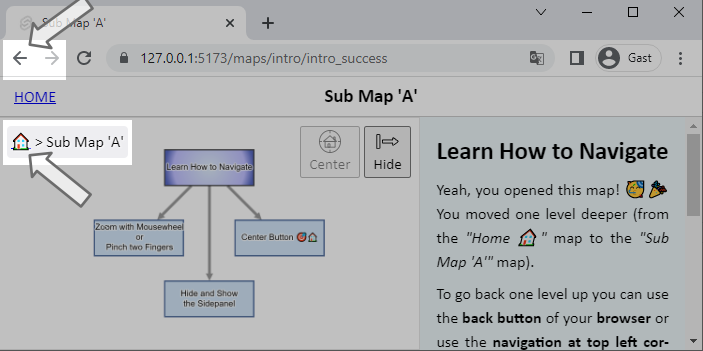
To go back one level up you can use the back button of your browser or use the navigation at top left corner of the screen: 🏠 > Sub-Topic A. Just click on the house emoji 🏠 (or any link that might be displayed there). The screenshot highlights the browser back & forward buttons and the navigation.