HTML
A website is a collection of web pages which are stored on a server as HTML files. A HTML file contains HTML code and defines a web page which is also called a HTML document.
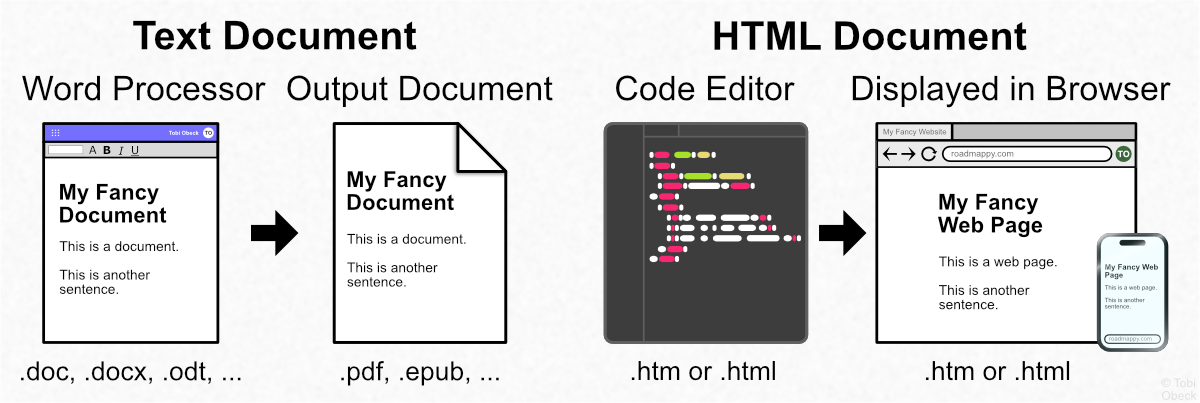 Text documents are written in Word processors, while HTML documents are written in code editors. The former are saved as
Text documents are written in Word processors, while HTML documents are written in code editors. The former are saved as .odt, .doc, .docx, .epub or .pdf files, the latter as .htm or .html files.
Creating a web page is similar to writing a text document, as you can see in the image above. A HTML document contains HTML code, which consists of the page contents (e.g. texts, images, links, etc.) mixed with a few pieces of code. These code piece describes the content type. For example, a piece of text could be a heading, a paragraph or a quote. This influences the default styling that a browser applies to the content and it also makes a web page accessible, e.g. to blind people.
In addition, HTML defines the structure of a web page. A typical web page has multiple areas: navigation, main content, sidebar, and footer. Such a structure is the basis for positioning these areas, i.e. the layout. The layout and design is defined by CSS rules. In addition, JavaScript (JS) can add interactivity and functionality to a web page. You learn more about CSS and JS later on.
You can also skip ahead to the practical part of building a HTML website by going up to the Overview again. However, it is recommended that you familiarize yourself with the topics that are mentioned above.